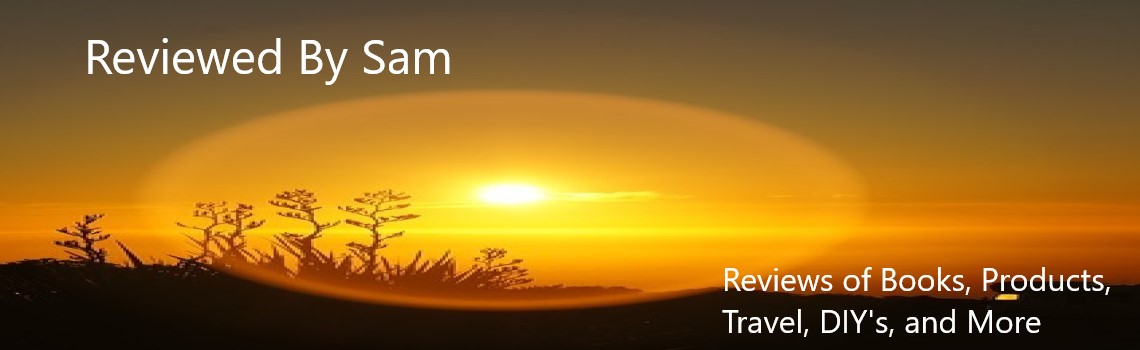A while ago my garage door knob broke, it jammed to the point where I couldn't get into the garage. It's a good thing my car was out in the driveway so I could use my garage door remote to get in.
So now I had to completely remove the doorknob and replace it with a new one. The only problem was that I wanted the new one to be keyed the same as all the other locks on the house.
In all my years of DIY, I had no idea of how to re-key a new lock. I thought for sure that I needed to call a locksmith to do this for me.
So I went to the hardware store and found a door knob that matched the old one. I asked if they could re-key the lock to my current key, and the answer was "No we don't do that here". Then he said, "Why don't you buy a Kwikset with their smart key technology you can re-key it yourself ".
Well, I guess that you do learn something new every day because I've never heard of this technology. After he explained how easy it was I decided to buy it. I've installed door knobs before but that wasn't the part that I was worried about.
Now it was time to re-key this thing so I followed the simple instructions and used a handy little tool that was included with the door knob and my new lock was re-keyed in about 10 seconds.
I thought Wow!! that was really easy so I tried all of my current keys just to make sure and they all work. Now I'm back to one key that fits all of my locks and that's just the way I like it.
There are many reasons that you may want to re-key a lock and you can with Kwikset Smart Key Technology.
Kwikset Smart Key Technology provides many options
&
Kwikset 991 Cameron Entry Knob and Single Cylinder Deadbolt Combo Kwikset 907 Powerbolt 2.0 Electronic Deadbolt featuring SmartKey in Venetian
Kwikset 907 Powerbolt 2.0 Electronic Deadbolt featuring SmartKey in Venetian Kwikset 909 SmartCode Electronic Deadbolt featuring SmartKey in Satin Nickel
Kwikset 909 SmartCode Electronic Deadbolt featuring SmartKey in Satin Nickel Kwikset 96870-100 Belleview SmartKey Single Cylinder Handleset with Cove Knob,
Kwikset 96870-100 Belleview SmartKey Single Cylinder Handleset with Cove Knob, Kwikset Signatures Tustin Lever SmartKey Single Cylinder Combo Pack in
Kwikset Signatures Tustin Lever SmartKey Single Cylinder Combo Pack in Kwikset 992 Juno Entry Knob and Double Cylinder Deadbolt (Keyed
Kwikset 992 Juno Entry Knob and Double Cylinder Deadbolt (Keyed Kwikset 690 Tylo Entry Knob and Single Cylinder Deadbolt Combo
Kwikset 690 Tylo Entry Knob and Single Cylinder Deadbolt Combo Kwikset 740TNL 3 SMT 6AL RCS 97402-657 Tustin Keyed Entry
Kwikset 740TNL 3 SMT 6AL RCS 97402-657 Tustin Keyed Entry
&